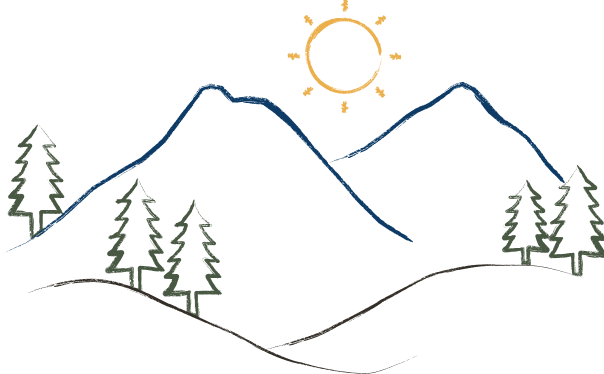Filming Bike Rides
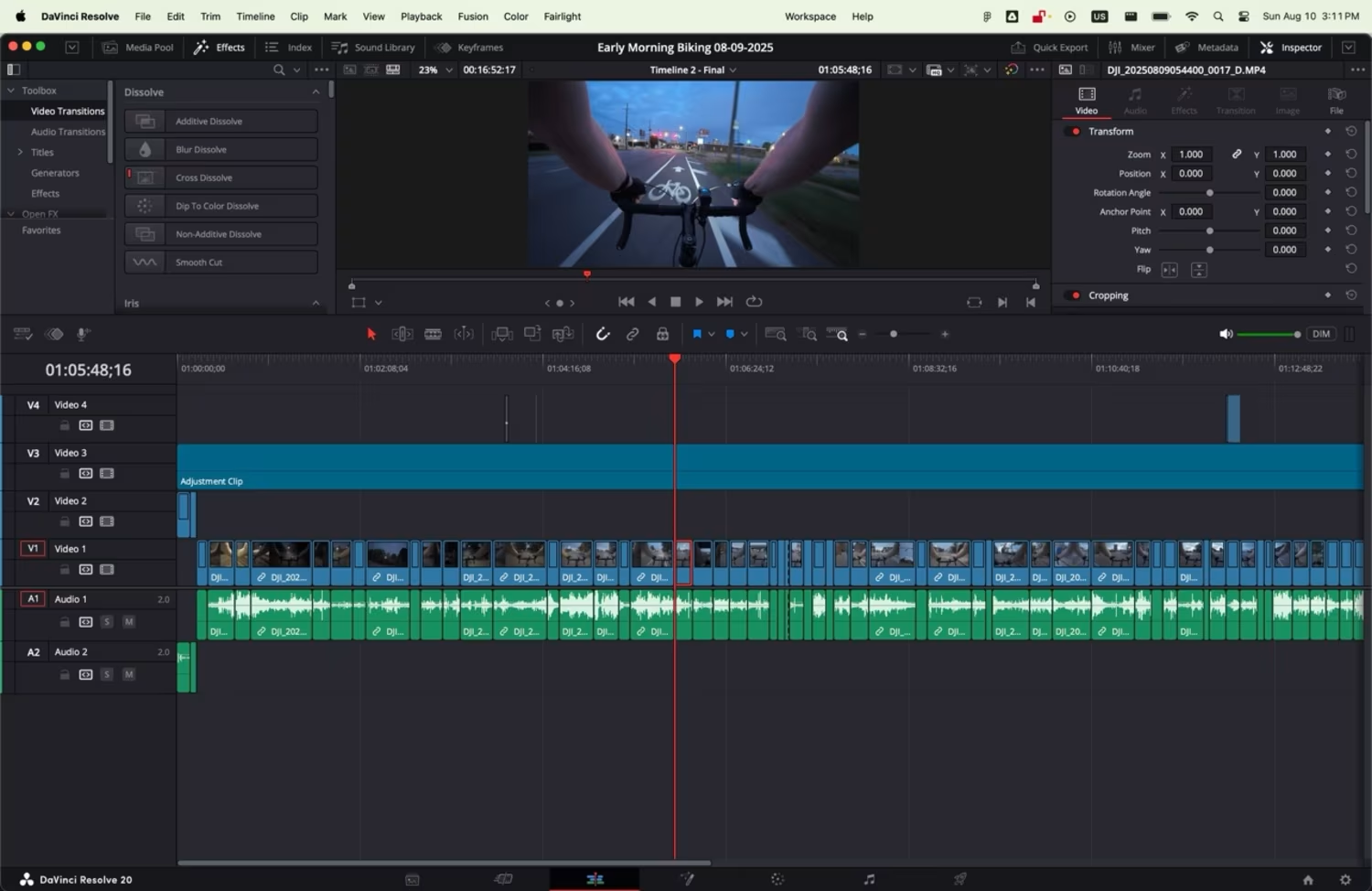
Getting into filming and editing my bike rides was a mixture of a few things.
- Wanting a new creative side project
- I enjoy watching biking content, why not give making my own a go?
- I thought it'd be fun to start a YouTube channel
Getting Started
I already had my Osmo Action 1 lying around collecting dust, so I got it charged up and started testing out various settings and bike mounts.
I have tested:
- Chest mount
- Handlebar mount
- Stem mount
Handlebar/stem mounting is the easiest (and does look good), but currently my favorite results come from a chest mount. Using the chest mount gives you a great view of the environment as well as shows the handlebars.
Gear
I've since made a few purchases to help improve the video quality. The primary purchase being the Osmo Action 4. I got it on sale for $200, so it felt like a no-brainer.
The Action 1 is still a great camera, but the Action 4 has better stabilization, wider FOV, and the D-Log M color profile.
Oh, and you can easily find accessories for it, unlike the Action 1.
Here is my current gear lineup:
- DJI Osmo Action 4
- Filters: SmallRig ND Filter Kit (ND8, ND16, ND32, CPL)
- Mounts and Adapters:
- GoPro mount kit I purchased years ago that has handlebar, helmet, chest, etc.
- Ride Tech Moto Lens Alignment Adapter (Offset Mount)
- SmallRig Camera Mount Clamp with Ballhead Magic Arm
- TELESIN 360° Waterproof Selfie Stick. I haven't used this yet, but plan to for some b-roll. Seems to be good quality for the price.
- Windslayer Cover
Camera Settings
My typical settings on the Osmo Action 4 are:
- 4K60
- RockSteady
- Wide FOV
- Wind noise reduction: On (with windscreen)
Apart from that, I have mostly been keeping settings on auto, but I have been testing out custom white balance and exposure settings, but haven't settled in on a solid preset yet.
Videos
A few videos and the camera settings/gear that I used to shoot them.
I was testing some settings on this video. I think I like 60fps better. Not sure on the custom white balance yet.
- 4K30
- RockSteady
- D-Log M with the Rec.709 vivid LUT
- White balance: 5000 K
- Exposure: +0.3EV
- ISO: Auto, 100 ~ 1600
- Chest Mount
- 4K60
- RockSteady
- D-Log M with the Rec.709 vivid LUT
- White balance: Auto
- Exposure: Auto
- Stem mount
Editing and prep for YouTube
Nothing fancy going on here, but I'm learning more every edit.
- Editing: Davinci Resolve
- Thumbnails and Graphics: Figma
- Laptop: M1 MacBook Pro 14